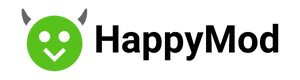This article is about how to get the best experience out of the app.
- Make sure you have a stable internet connection before downloading mods.
- Download the latest version of the app. This will ensure that you have all the latest features and bug fixes.
- Read the description of each mod before downloading it. This will help you understand what the mod does and whether or not it is compatible with your game.
- Make sure to backup your game data before installing any mods. This way, if something goes wrong, you can always restore your game to its original state.
- Only download mods from trusted sources. There are many untrustworthy mod repositories out there, so be careful what you download.
Always check for updates to your mods. This will ensure that they are compatible with the latest version of the game. - If you have any problems with a mod, report it to the developer so they can fix it. Also, you can usually find help on the mod's website or in the forums.
- Read the descriptions of the mods before downloading them. This will help you avoid downloading mods that don't work with your game or that you don't like.
- Some mods may require you to uninstall and reinstall your game. If this is the case, make sure you read the mod's instructions carefully.
Following these tips will help you get the most out of HappyMod and have a great time modding your favorite Android games! Remember to have fun! Playing with mods can be a great way to enhance your gaming experience.
22 Aug 2022




 HappyMod APK Guide: What It Is & How It Works
HappyMod APK Guide: What It Is & How It Works
 HappyMod Installation Guide: Security Checklist, Steps, and Common Fixes
HappyMod Installation Guide: Security Checklist, Steps, and Common Fixes
 HappyMod for iOS: What’s Possible and What’s Not for iPhone Users
HappyMod for iOS: What’s Possible and What’s Not for iPhone Users
 A Practical Guide to Using HappyMod on PC
A Practical Guide to Using HappyMod on PC
 Helpful Tips for HappyMod Users
Helpful Tips for HappyMod Users
 Interesting Facts About HappyMod App
Interesting Facts About HappyMod App